In order to change your Business Central from On-Prem to Cloud version, you need to make following steps:
1. Open your Business Central On-Premise installation and search for Q-Team Product Overview.
2. Copy the key that is specified and store it at the safe place.
3. Go to Extension Management and remove Edit in Outlook and Q-Team Authenticator. Make sure to select Remove app data.
4. Execute the data migration to Business Central Cloud.
5. Open AppSource and search for Edit in Outlook.
6. Obtain a license. In Business Central Cloud, we have transitioned from using keys to adopting the new Microsoft licensing system.
7. Assign the license to the users who will use Edit in Outlook in the Business Central Cloud environment just like in the example picture:
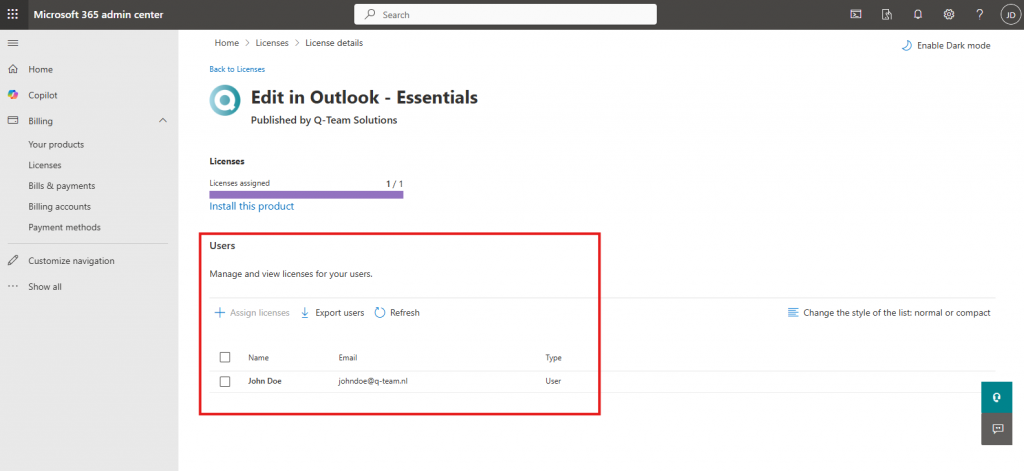
8. Install Edit in Outlook in the BC Cloud environment:
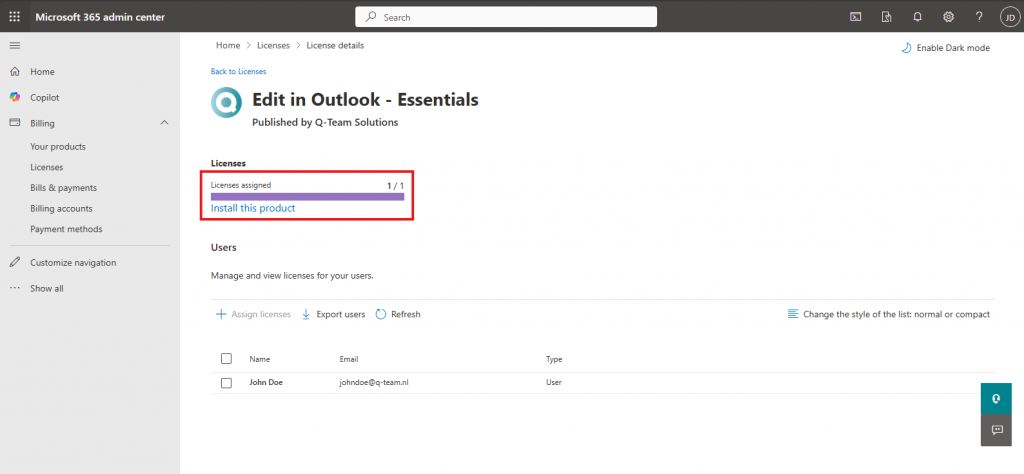
9. If your On-Premise EIO key is still valid, please create a support ticket here and request a credit note. Any remaining balance will be refunded to your account.
To ensure a quick processing time, please include your On-Premise EIO key in the request.


Follow us