Before contacting support, look at these frequently asked questions for possible solutions to your problem.
I can’t click the ‘Edit in Outlook’ button?
If you are not possible to click the ‘Edit in Outlook’ button, please activate the app if the Q-Team product overview.
How do I change the template for my sales e-mails?
Search for Report Selection – Sales. Here you can set a custom email body layout. This comes in handy when setting up your email signature as default for example. Please refer to the images below.
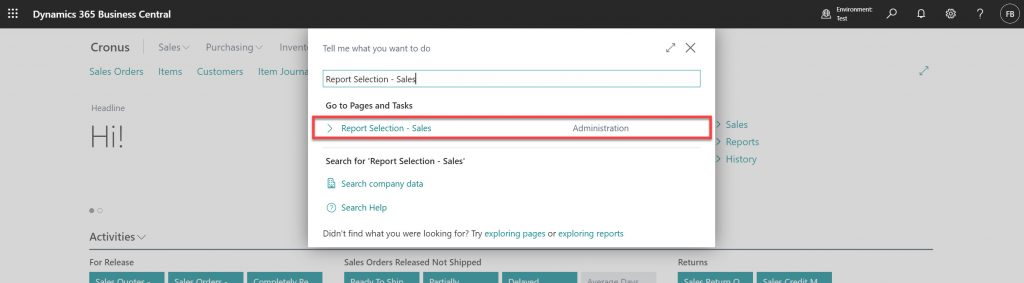
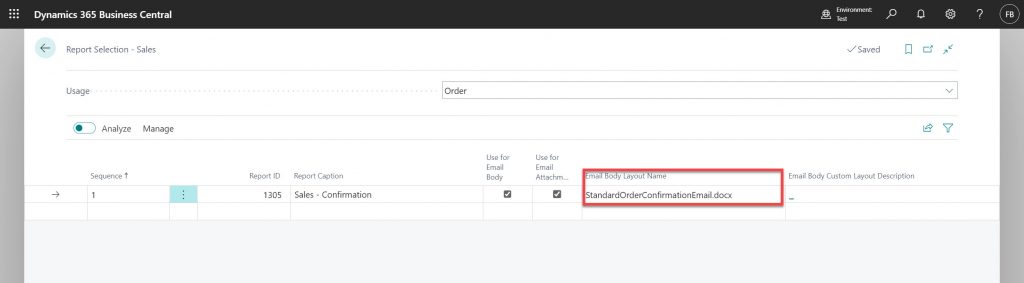
How can I make “Edit in Outlook” open directly in Outlook instead of saving the email to the download folder when using a Chrome or Edge browser?
Simply select the three dots located in the upper right corner of the screen. Navigate to the settings tab and locate the downloads section. Ensure that the “Ask where to save each file before downloading” option is set to false. Please refer to the images below.
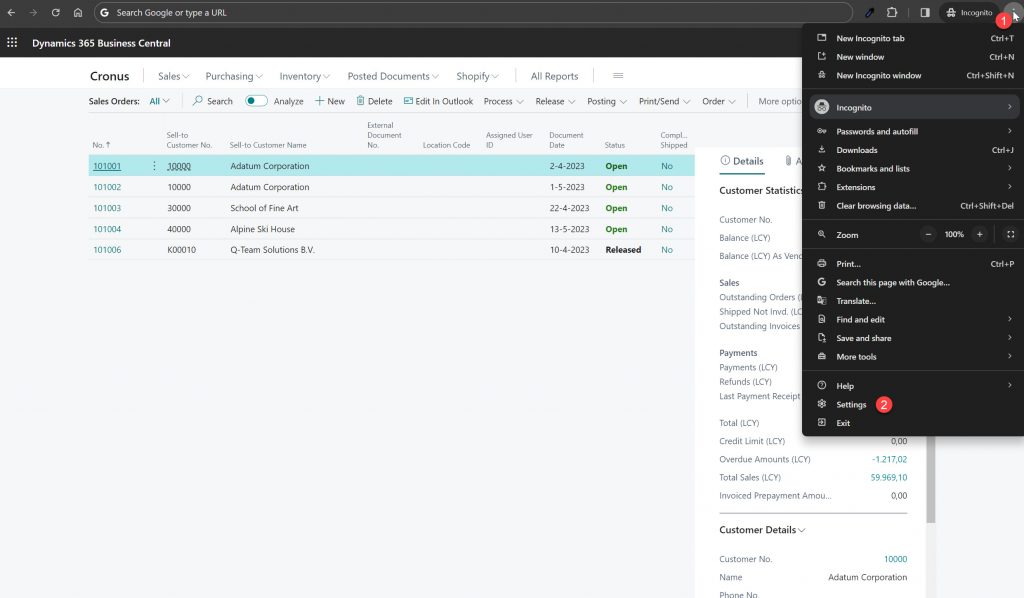
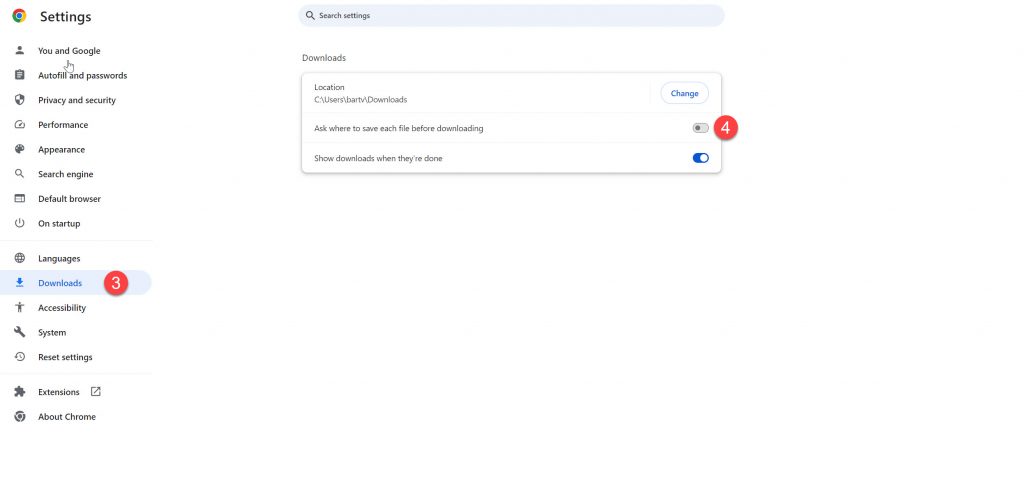
If after reading the solutions to commonly asked questions, and your problem still isn’t solved, please contact support.


Follow us