Data First – Business Central integration with Power Pages
In today’s competitive landscape, businesses need to stay efficient, and data-driven. Integrating systems such as Microsoft Dynamics 365 Business Central with Power Pages can deliver these benefits, but what exactly does this integration offer, and why is it crucial for businesses?
Power Pages is a platform from Microsoft that allows businesses to create customizable and secure web portals where users, such as customers, partners, and employees, can access key business data and perform actions online. By integrating Power Pages with Business Central, businesses can connect back-end operations to customer-facing portals, enabling smoother processes and better user experiences for both your team and your customers.
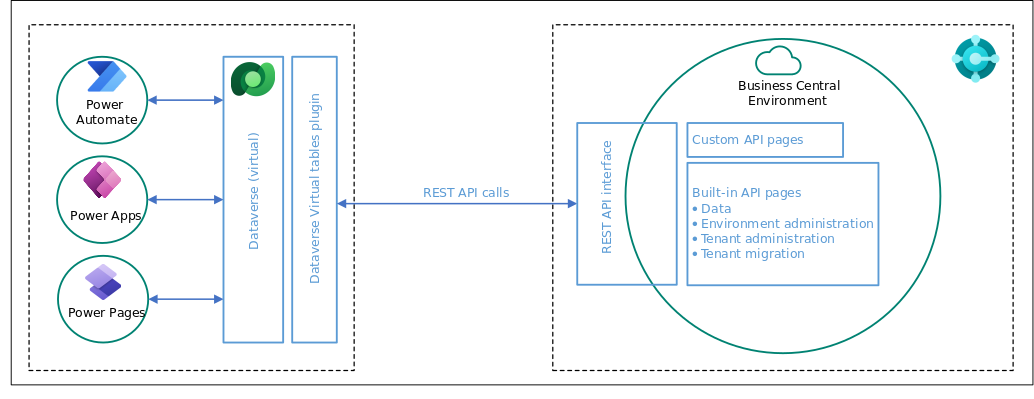
Integrating Business Central with Power Pages provides businesses with several important benefits that improve internal operations and enhance customer interactions:
- Easy Access to Real-Time Data for Customers
With the integration of Business Central and Power Pages, customers can securely access live data about their orders, invoices, and inventory through a user-friendly web portal. This real-time access reduces the need for support calls and helps customers get the information they need, improving satisfaction and reducing wait times.
- Accurate, Up-to-Date Information
Keeping data accurate across multiple systems can be challenging. The integration ensures that information between Business Central and Power Pages is always up-to-date and synchronized. This minimizes the risk of errors and provides customers and employees with accurate, reliable data – every time.
- Improved Operational Efficiency
By automating data flow between Business Central and Power Pages, businesses can eliminate repetitive tasks like manual data entry. This saves time, reduces the chance of mistakes, and allows employees to focus on higher-value activities, making your operations run more smoothly and efficiently.
- Customizable User Experience
Power Pages allows businesses to create customized web portals that align with their brand and are tailored to the needs of different users, whether it’s customers, partners, or employees. This makes the experience more intuitive and user-friendly for all involved, enhancing engagement and satisfaction.
- Smarter, Data-Driven Decisions
With the integration, businesses can easily access key data insights from Business Central. These insights – such as trends and customer behaviors – can be displayed directly in the Power Pages portal, helping teams make informed decisions and take action based on real-time information.
How to Get Started
Getting started with the integration is straightforward, especially for businesses already using Microsoft tools. Here’s a quick overview of the steps:
1. Configure Business Central:
Set up and customize your Business Central environment to suit your specific business needs.
2. Build a Power Pages Portal:
Use Power Pages to create a custom web portal that fits your use case, whether for customers, partners, or internal teams.
3. Connect Data Sources:
Use Virtual Tables or Dataverse Sync to establish data connections between Business Central and Power Pages. This method eliminates the complexity of traditional API integration, enabling a seamless flow of real-time information between both platforms. With Virtual Tables, the data doesn’t reside directly in Dataverse, but is displayed through a live connection to Business Central.
4. Customize and Test:
Fine-tune the portal to meet your requirements and thoroughly test it to ensure all data displays correctly and functions as expected.
5. Launch and Monitor:
Once everything is set up, launch the portal and monitor its performance to optimize user experience and fix any issues.
Integrating Business Central with Power Pages helps businesses improve customer satisfaction, and make smarter, data-driven decisions. By providing real-time data access, automating repetitive tasks, and creating customizable experiences, this integration supports smoother workflows and helps businesses stay competitive in a fast-evolving digital world.
Contact us or stay informed through our newsletter!


Follow us