Exploring Reporting Possibilities in Business Central
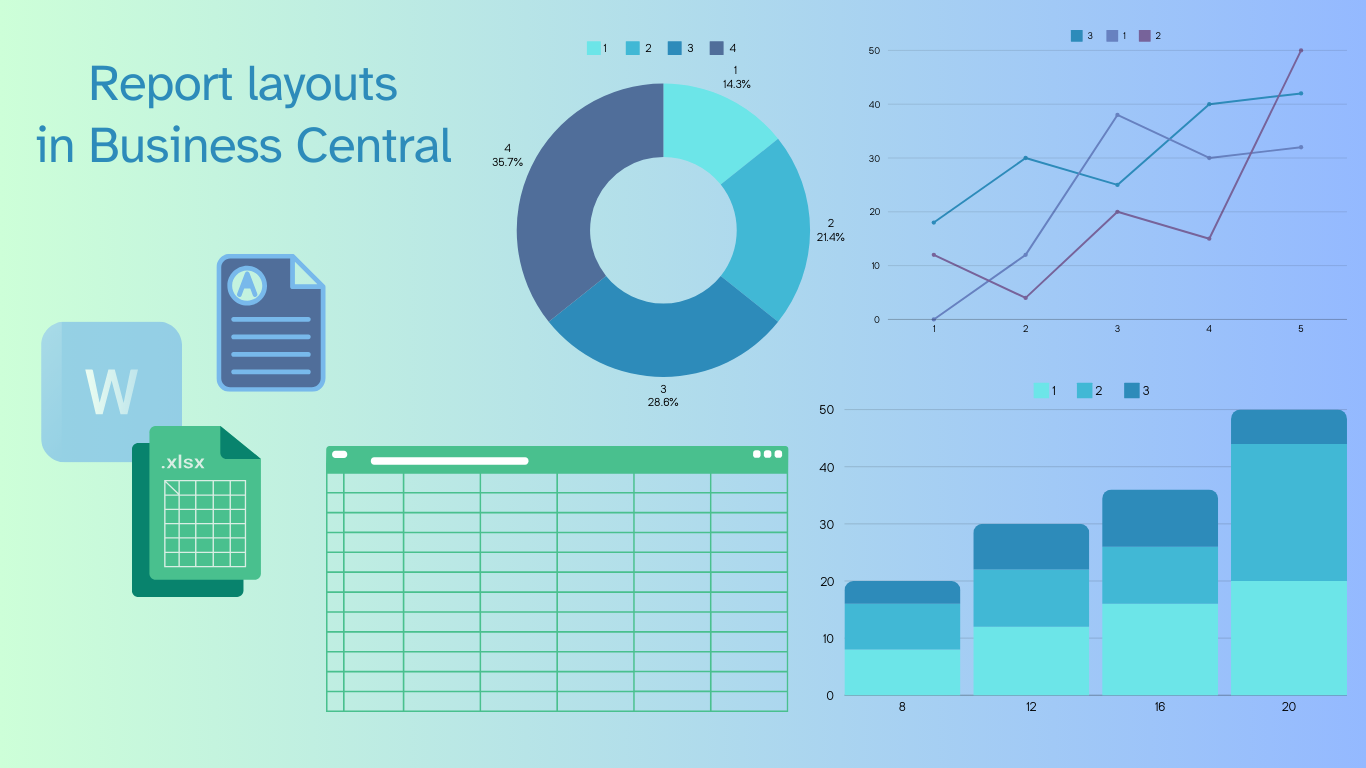
Business intelligence is an ongoing developing area, so Microsoft Dynamics 365 Business Central offers a great variety of tools that empower data to be generated, customized, and analyzed in different variants. This blog will dive into these tools and focus mainly on Word, RDLC, and Excel layouts, particularly on newly presented features such as ‘Open in Excel’ and ‘Edit in Excel’.
Understanding Report Layouts in Business Central
Report layouts in Business Central are the basics of report content and format customization. Exactly they determine which data fields would appear on the report, text style, its arrangement, etc. Business Central supports multiple layout extensions that serve different reporting needs.
One of them is a layout based on Word documents (.docx). It creates reports smoothly with a very structured layout, uses tables, and includes images. A report generated in Word is the best format when it comes to a more traditional and document-like file.
Another layout used by Business Central is Report Definition Language Client-side, commonly known as RDLC (.rdl or .rdlc). For generating its design, SQL Server Report Builder or Microsoft RDLC Report Designer is used. Using this format requires a more advanced design capability which makes it a more complex process after all.
The third Business Central’s layout is based on Microsoft Excel (.xlsx). This format is the best to present your data analytically. It also enables users to summarize their data, leverage formulas, and use PivotTables, PivotCharts which result in creating more interactive and dynamic reports. Thanks to them reports turn out to be well analysed and visualized.
Innovative Excel functionalities in Business Central
To enhance user experience with Excel, Business Central introduced innovative functionalities such as ‘Open in Excel’ and ‘Edit in Excel’. They enable exporting data from Business Central to Excel for viewing and editing. These features are especially beneficial when using a list of records in Business Central, for example, sales orders, customers, and invoices. So, users are enabled to manipulate and analyze their data more effectively.
Speaking about ‘Open in Excel’, from its name it is already known that this feature is created explicitly to view data in Microsoft Excel. It does not affect the original data and considers all the filters previously applied in Business Central. As a result, retrieved data in Excel will match the viewable data in the application.
However, ‘Edit in Excel’ ensures users commit changes to records in Excel and later publish adjusted data back to Business Central. It is a very handy tool for updating directly from Excel or streamlining the process of data management and analysis.
Conclusion
To sum up, the reporting possibilities in Business Central are created for a great variety of business needs. Users can retrieve not just simple-based document-like reports, but also complex data analysis and visualization. Variable layout formats from Microsoft Word, Excel, and RDLC leverage businesses an opportunity to analyze and manipulate data reports according to their needs. On top of that, additional features of Excel bring reporting experience in Business Central to a new higher level. These possibilities are crucial for many companies. Thanks to them they get a better overview and control over their data and play a big role in decision making and drive growth.


Follow us