To add and register the Project Dossier app, follow the instructions listed underneath.
- To add the app to your Business Central select Free Trail in the App Source (BC Saas Only).
- Buy a license to get a key from the Q-Team Solutions webshop.
https://www.q-teamsolutions.com/product/project-dossier/ - In your Microsoft Dynamics 365 Business Central environment, search for the page ‘Q-Team Product Overview’.
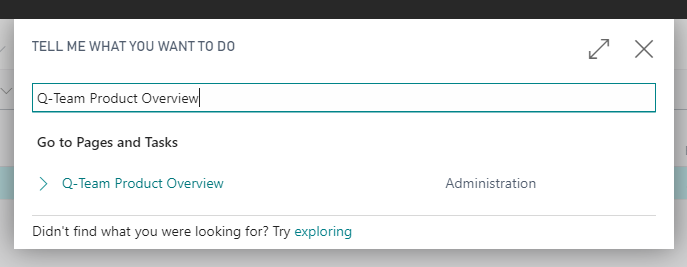
- In the overview, there will be an entry about the Project Dossier app.
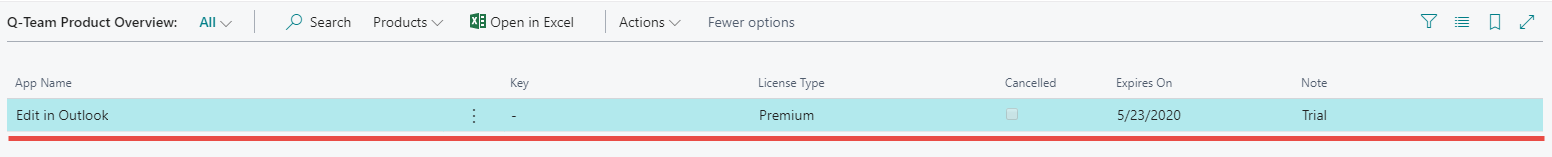
- In the action ribbon, select from ‘Products’ the action ‘Activate Product’.
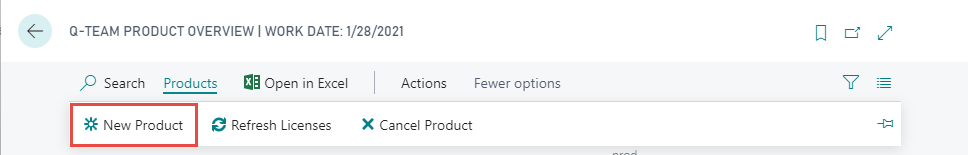


Follow us