The Edit in Outlook app is very simple to use, and the only work it takes to use it is in the setup of the email templates. To use the app in the way it was intended to you can follow these instructions.
Setting up email templates
For the editing functionality to work, you need to setup up email body templates for the purchases and sales documents.
These include:
- Sales and purchases order
- Sales and purchases quote
- Sales and purchases invoice
In most environments, these templates are already active, but you may have to check to ensure the correct working of the app.
Editing template in Outlook
The Edit in Outlook app’s purpose is giving you the ability to edit your BC templates in outlook. Following are the steps to send and edit a BC template in Microsoft Outlook.
First, navigate to a sales document page and select the “send” action.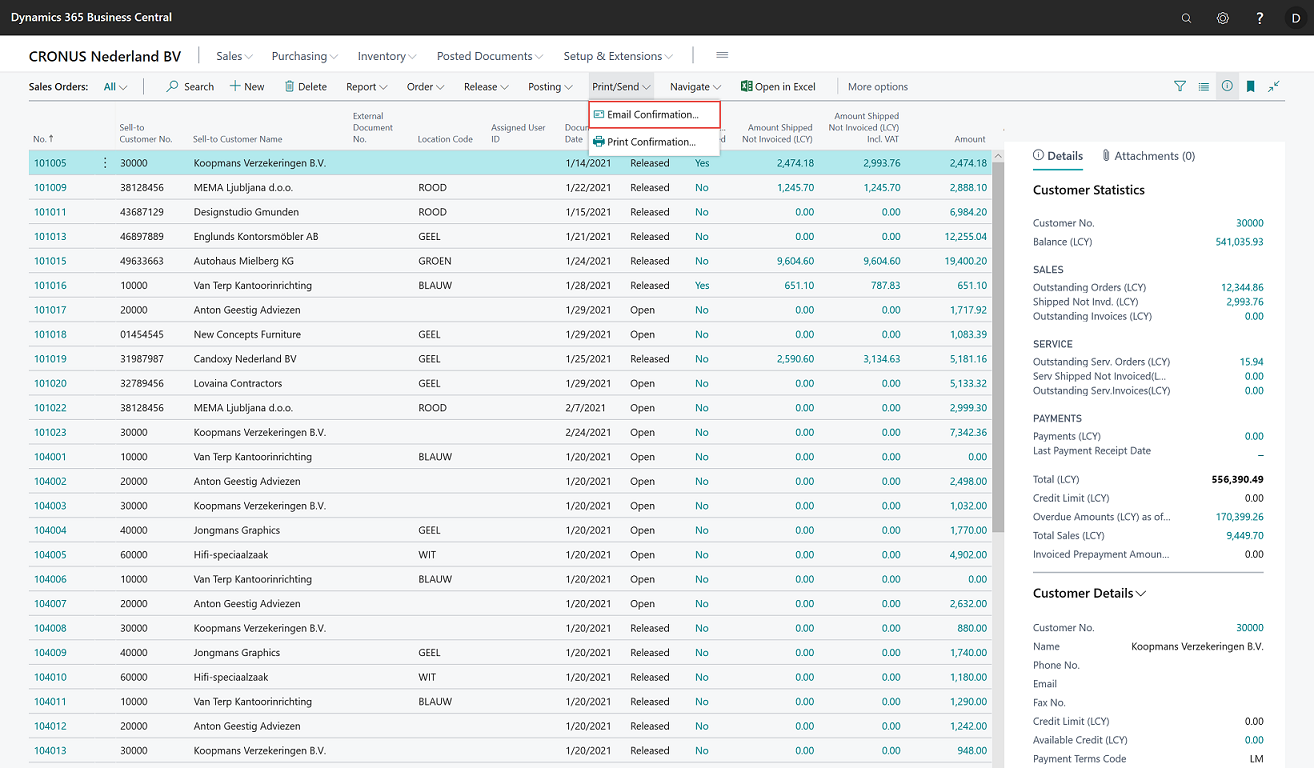
Then, confirm that the shown template is the template you wish to use.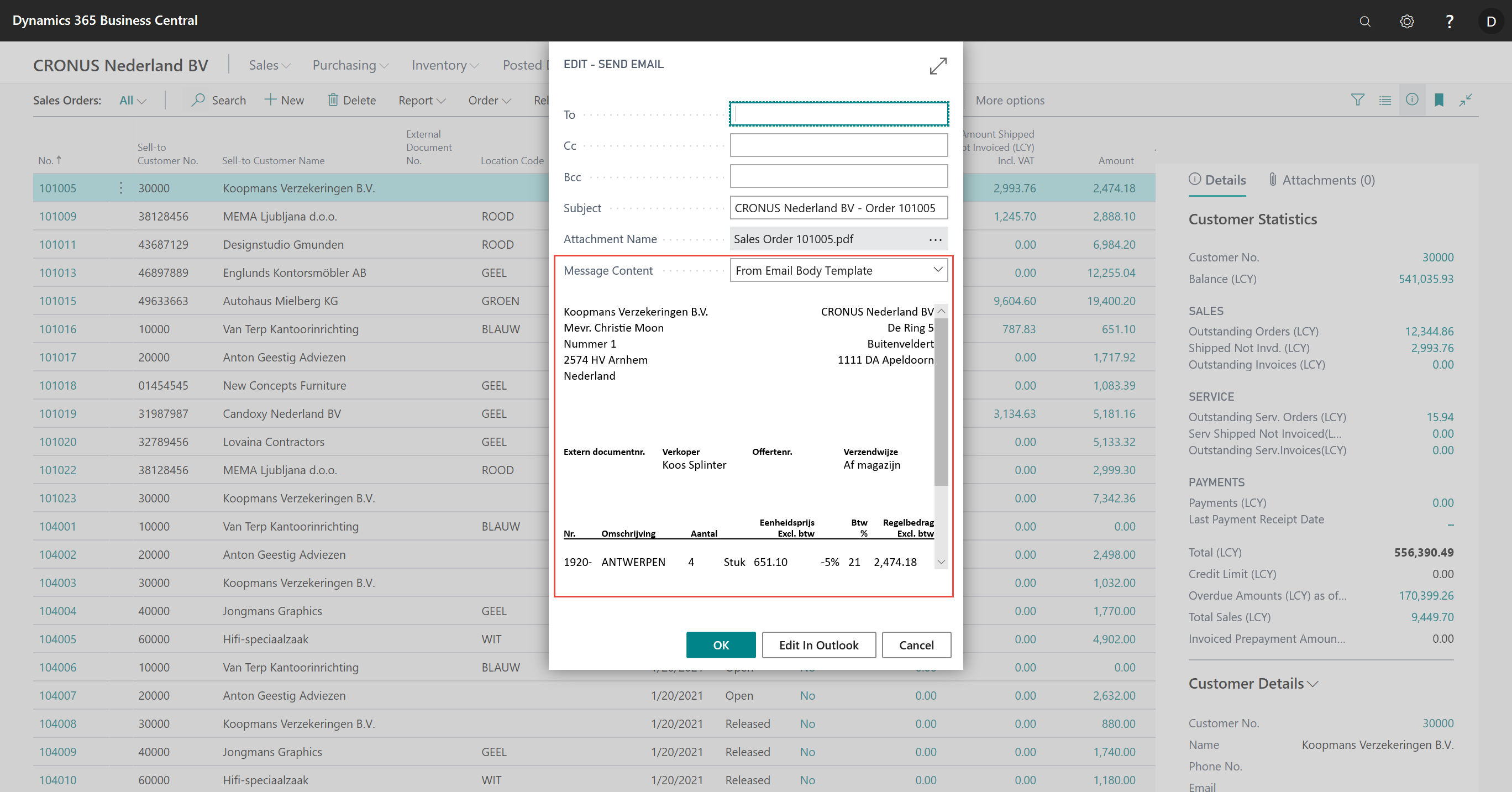
Click the ‘Edit in Outlook’ button to download the .eml file. 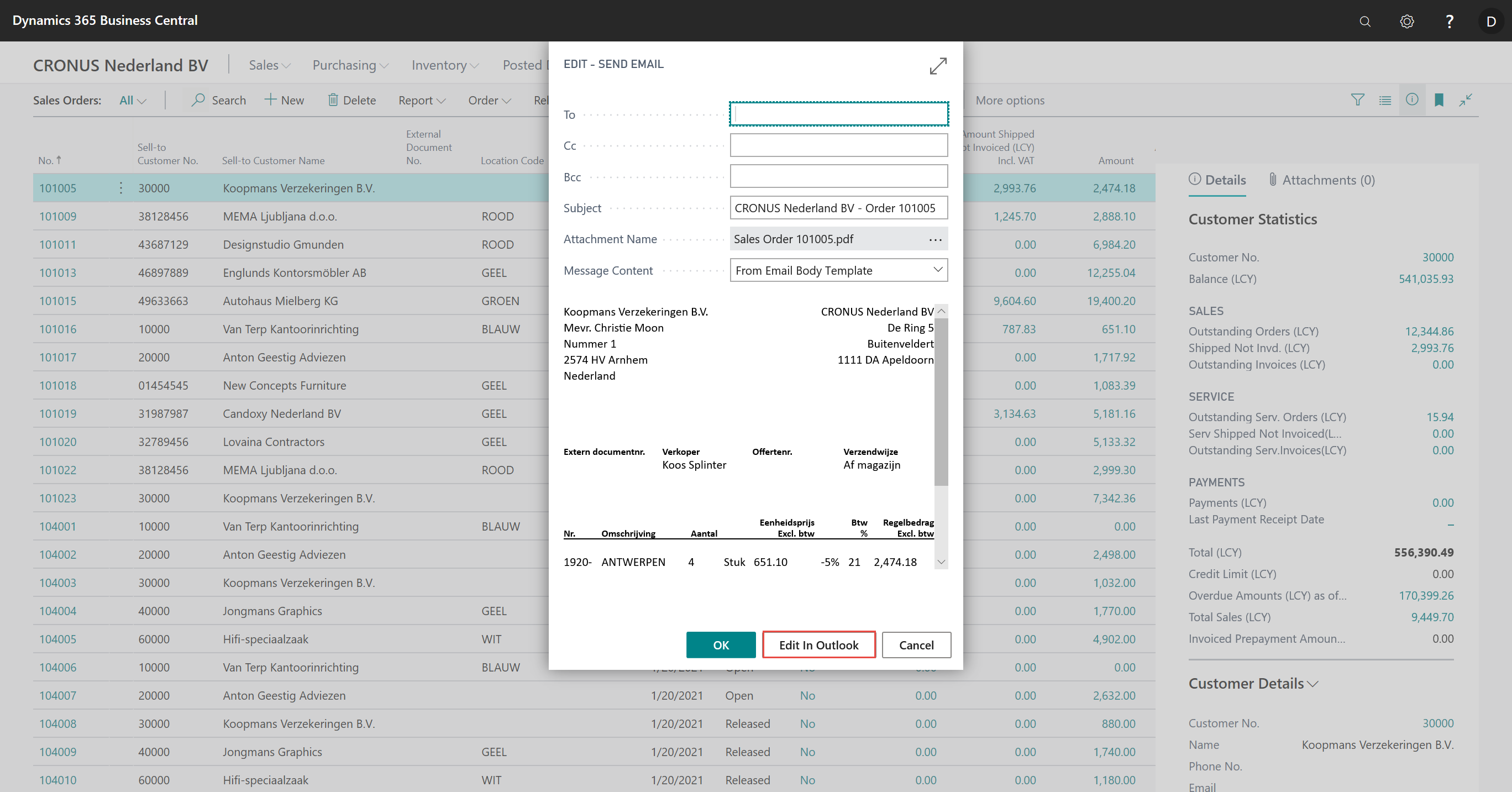
The download may give a warning that the downloaded file can be harmful to your computer. Click ‘Open’.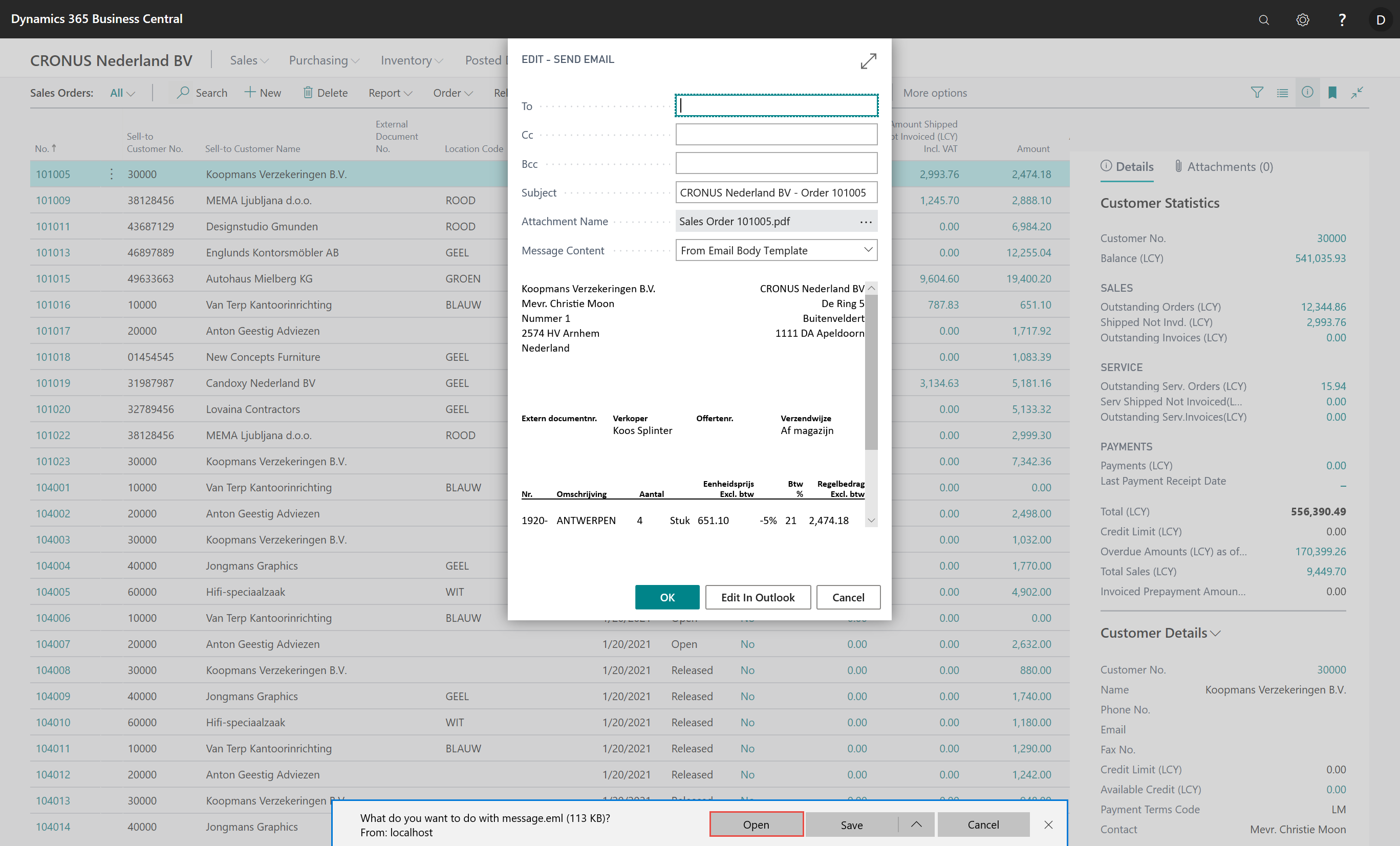
Lastly, edit the e-mail to your liking. Don’t forget the select the correct ‘From’ address. 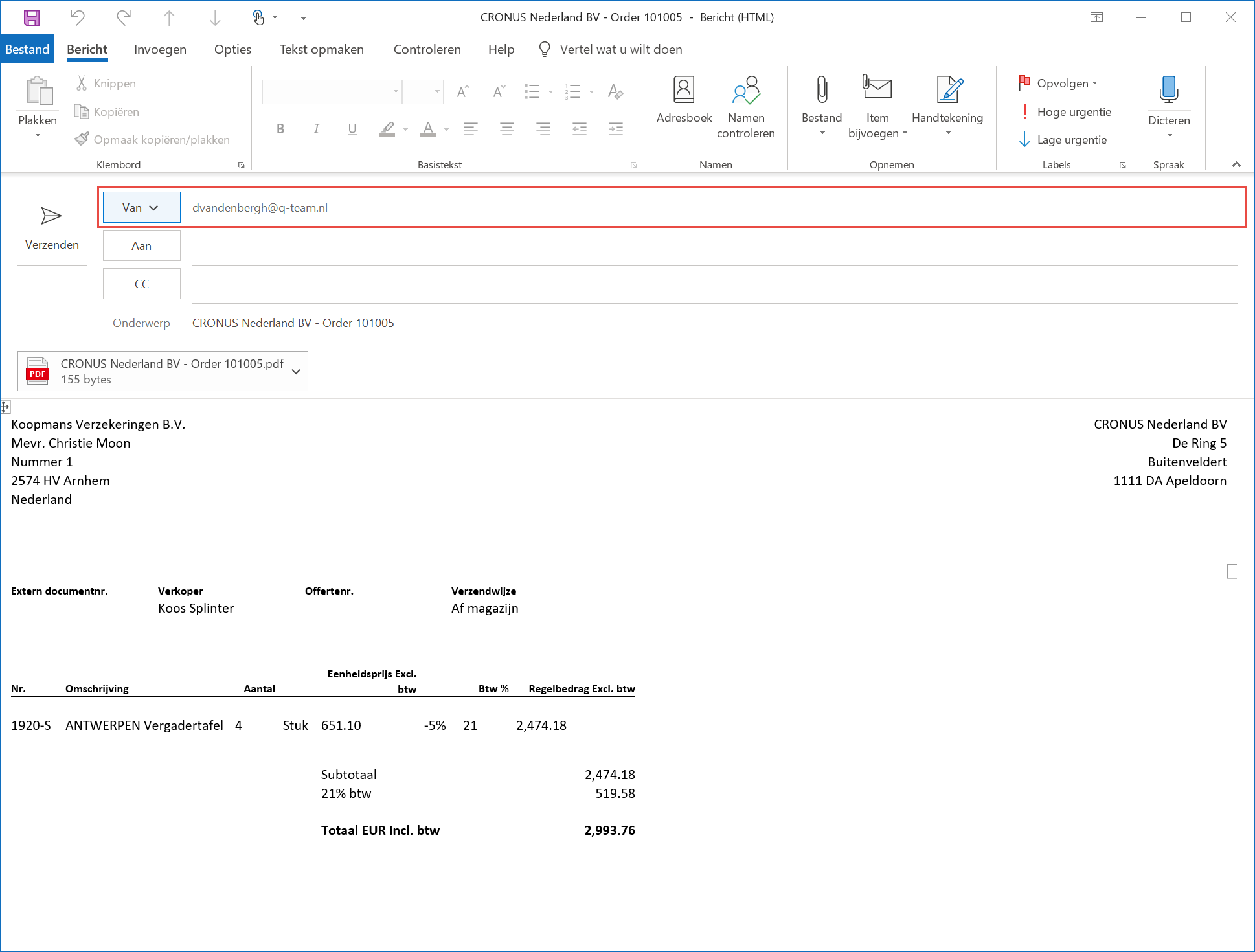


Follow us